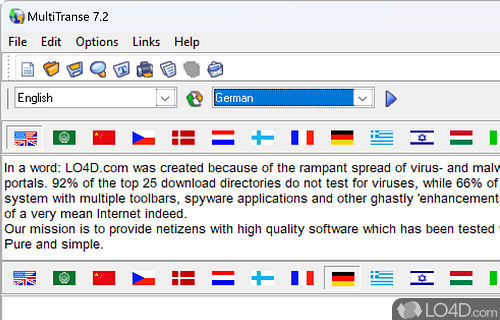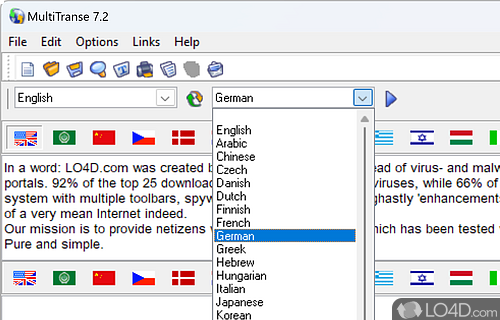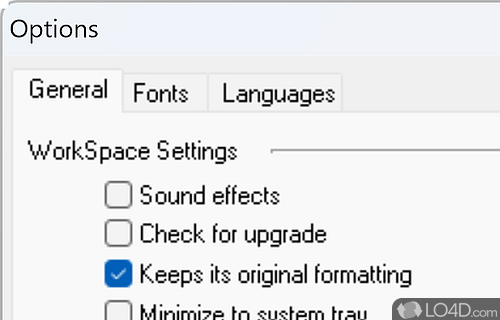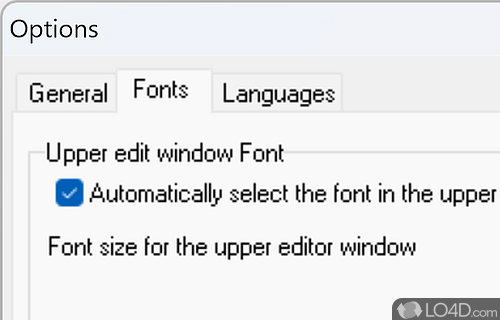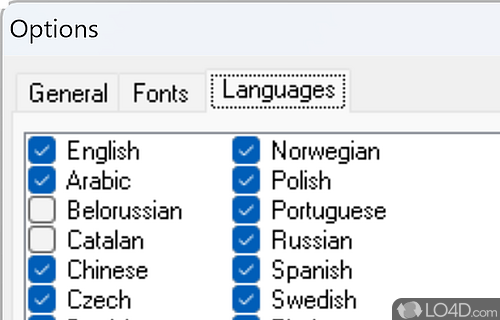Software to translate between languages using free online translation services.
MultiTranse is a shareware translation app and translator, developed by TialSoft software for Windows. It's pretty light on system resources.
The download has been tested by an editor here on a PC with some screenshots included to illustrate the user interface.
MultiTranse is a software that employs free online resources to translate to/from English,...
MultiTranse is a software that employs free online resources to translate to/from English, Chinese, Dutch, French, German, Spanish, Italian, Portuguese, Russian, Korean, Japanese and Norwegian (only English-Norwegian is available).
MultiTranse can translate specific words, phrases, sentences or even small texts, up to 6000 symbols at a time. The program is 100% Unicode compatible, automatically determines font, encodes Unicode text into any ANSI format and the other way around.
MultiTranse comes with a multilingual user interface that is very simple and easy to use. First, you insert text, either by typing it, copying from the clipboard or opening a file. Then, press the button that identifies the language of the original. The next step is to choose the language the word, phrase, sentence or text needs to be translated to. Press the button to start translation.
Compatibility and License
This download is licensed as shareware for the Windows operating system from language and translation software and can be used as a free trial until the trial period ends (after an unspecified number of days). The MultiTranse 7.0 demo is available to all software users as a free download with potential restrictions and is not necessarily the full version of this software.
What version of Windows can MultiTranse run on?
MultiTranse can be used on a computer running Windows 11 or Windows 10. Previous versions of the OS shouldn't be a problem with Windows 8 and Windows 7 having been tested. It runs on both 32-bit and 64-bit systems with no dedicated 64-bit download provided.
Filed under: